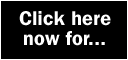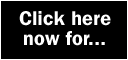|
Offline CD Browser
2.0
Offline CD Browser overcomes the problem of finding the files
you are looking for on the numerous CDRs you have created. Using
this program you can created 'images' of all your CDs and then
browse through the contents of these CDs just as you would in
Explorer. The bonus of using this method is that you do not need
to keep inserting different CDs to find what you are looking for
and you will soon find that this is and efficient means of cataloguing
any CD collection.
Installation
|
|
 |
Install Offline
CD Browser 2.0 |
CD Tree 1.1.5
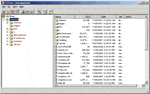 In
a similar vein is CD Tree 1.1.5, another CD cataloguing tool.
Although registration is requested for this program, this is a
free process and is required only to keep you informed of updates
and new versions. Once CDs have been scanned, it is possible to
conduct a full search of all your CDs without the need to have
a CD in the drive. This program has many applications - tracking
down the exact location of a file in your collection, scanning
MP3 CDs for artist details, locating images on clipart CDs or
finding programs on your compilation CDs. An image can be saved
as an HTML file ready for viewing in your favourite internet browser.
For easier file searching, all of your CDs can be organised into
categories, reducing the need to trawl through every single on
of your CDs if you really just need to search through those that
contain music files. If you find that your CD catalogue starts
to become slightly unwieldy in terms of file size, you can use
the Compact Data option to compress the data file - the original
file is backed up in case of an interrupted compression process. In
a similar vein is CD Tree 1.1.5, another CD cataloguing tool.
Although registration is requested for this program, this is a
free process and is required only to keep you informed of updates
and new versions. Once CDs have been scanned, it is possible to
conduct a full search of all your CDs without the need to have
a CD in the drive. This program has many applications - tracking
down the exact location of a file in your collection, scanning
MP3 CDs for artist details, locating images on clipart CDs or
finding programs on your compilation CDs. An image can be saved
as an HTML file ready for viewing in your favourite internet browser.
For easier file searching, all of your CDs can be organised into
categories, reducing the need to trawl through every single on
of your CDs if you really just need to search through those that
contain music files. If you find that your CD catalogue starts
to become slightly unwieldy in terms of file size, you can use
the Compact Data option to compress the data file - the original
file is backed up in case of an interrupted compression process.
Installation
|
|
 |
Install CD
Tree 1.1.5 |
CDex 1.30
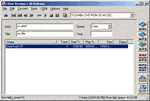 If
you are looking to make our own compilation CDs, whether from
a selection f existing CDs or from MP3s or WAV files, CDex contains
all the tools you need to get started. When you insert a CD, you
can connect to the online CDDB to download track names, or enter
them manually is a particular CD is not listed. You then have
the option of saving the extracted tracks as MP3s or WAVs ready
to be burnt to CD. ID3 tags can be automatically generated from
the track and artist information you provide, Playlists you have
created (in the M3U or PLS formats) can be used to extract If
you have existing MP3 or WAVs, files can be quickly converted
from one format to another with a simple click of a button. If
you are looking to make our own compilation CDs, whether from
a selection f existing CDs or from MP3s or WAV files, CDex contains
all the tools you need to get started. When you insert a CD, you
can connect to the online CDDB to download track names, or enter
them manually is a particular CD is not listed. You then have
the option of saving the extracted tracks as MP3s or WAVs ready
to be burnt to CD. ID3 tags can be automatically generated from
the track and artist information you provide, Playlists you have
created (in the M3U or PLS formats) can be used to extract If
you have existing MP3 or WAVs, files can be quickly converted
from one format to another with a simple click of a button.
Installation
|
|
 |
Install CDex
1.30 |
MP3 Cat 1.10
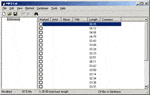 MP3
Cat 1.10 is a tool ideally suited to helping you keep tracks of
all of the MP3s you create using CDex. By grouping your files
by artist, title, or other criteria, you can quickly locate what
you are looking for, whichever CD it may be on. In addition to
this, the program support WinAmp, allowing you to create playlists
and play your files directly in the famous MP3 player. MP3
Cat 1.10 is a tool ideally suited to helping you keep tracks of
all of the MP3s you create using CDex. By grouping your files
by artist, title, or other criteria, you can quickly locate what
you are looking for, whichever CD it may be on. In addition to
this, the program support WinAmp, allowing you to create playlists
and play your files directly in the famous MP3 player.
Installation
|
|
 |
Install MP3
Cat 1.10 |
Atnotes 9.01
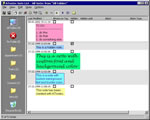 ATnotes
creates notes on the Windows desktop. The program features: ATnotes
creates notes on the Windows desktop. The program features:
- dragable and resizeable notes
- autosizing as text is entered
- custom font, background color, text color and border color for
each note
- single or repeated alarms for each note with visual and audio
alarm signal
- hide notes until manually activated or until a specified date/time
- minimize notes to the first line of text and restore the note
size to fit the whole text
- open URLs, e-mail adresses and file shortcuts in notes
- organise notes using customisable folders in the note list
Installation
|
|
 |
Install Atnotes
9.01 |
KatMouse
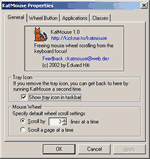 The
prime purpose of the KatMouse utility is to enhance the functionality
of mice with a scroll wheel, offering 'universal' scrolling: moving
the mouse wheel will scroll the window directly beneath the mouse
cursor (not the one with the keyboard focus, which is default
on Windows OSes). IMO this is a major increase in the usefullness
of the mouse wheel. The
prime purpose of the KatMouse utility is to enhance the functionality
of mice with a scroll wheel, offering 'universal' scrolling: moving
the mouse wheel will scroll the window directly beneath the mouse
cursor (not the one with the keyboard focus, which is default
on Windows OSes). IMO this is a major increase in the usefullness
of the mouse wheel.
Another feature involves the wheel button. Since the wheel button
is not consistently used in Windows, KatMouse can use it for a
kind of task switching: with a click of the wheel button you can
push a window to the buttom of the stack of windows that is your
desktop, making a recovered window the active window.
Note: This software only works with Windows NT, 2000 and
XP.
Installation
|
|
 |
Install KatMouse |
|